Summary
Theia3D just got faster. A lot faster.
We’ve expanded support for NVIDIA’s newest generation of GPUs — the GeForce RTX 50 Series — and the performance gains are generating serious torque. Following our initial RTX 5080 benchmarks, we now have results for the flagship GeForce RTX 5090, and the numbers speak for themselves.
Whether you’re analyzing athletic performance or clinical gait data, Theia3D now delivers insights even faster, with the RTX 5090 unlocking up to 3x faster person detection and nearly 50% shorter total processing times compared to the RTX 4090.

Why Hardware Still Matters
At Theia, we’re always improving our markerless tracking algorithms, but software is only half of the equation. For truly next-level performance, the right hardware makes all the difference.
That’s why we were eager to get our hands on NVIDIA’s newly released RTX 50 Series. These GPUs promise major performance gains, and after some effort (and a bit of a wait), we managed to secure the RTX 5090 for testing.
To see how it stacks up, we ran Theia3D on three different GPUs:
- RTX 4090 – previous-gen flagship
- RTX 5080 – next-gen mid-tier
- RTX 5090 – next-gen flagship
Same dataset, same settings — just different hardware. And the results speak for themselves.
Test Setup
For these tests, we used a dataset with the following attributes and configurations in Theia3D:
- Theia3D Settings:
- Standard GPU configuration for each card in Theia3D
- Default Person Detection Threads
- Default Joint Detection Threads
- Person Detector Skip Frames: 3
- (Results for Person Detector Skip Frames: 1 are also reported)
- Standard GPU configuration for each card in Theia3D
- Dataset:
- 7 cameras
- 1750 frames per camera
- 960 x 540 resolution
- AVI file type with MJPEG encoding
- Standard Theia3D configuration for each
Performance Highlights at a Glance
Upgrading to the GeForce RTX 5090 delivers serious speed gains in every step of the Theia3D pipeline:
- 3x faster person detection than RTX 4090
- 83% faster joint detection rates
- Total processing time cut nearly in half
Even compared to the already powerful RTX 5080, the 5090 delivers another big jump in performance, making it the clear choice for users who want the fastest possible motion capture workflows.
Detailed Performance Results
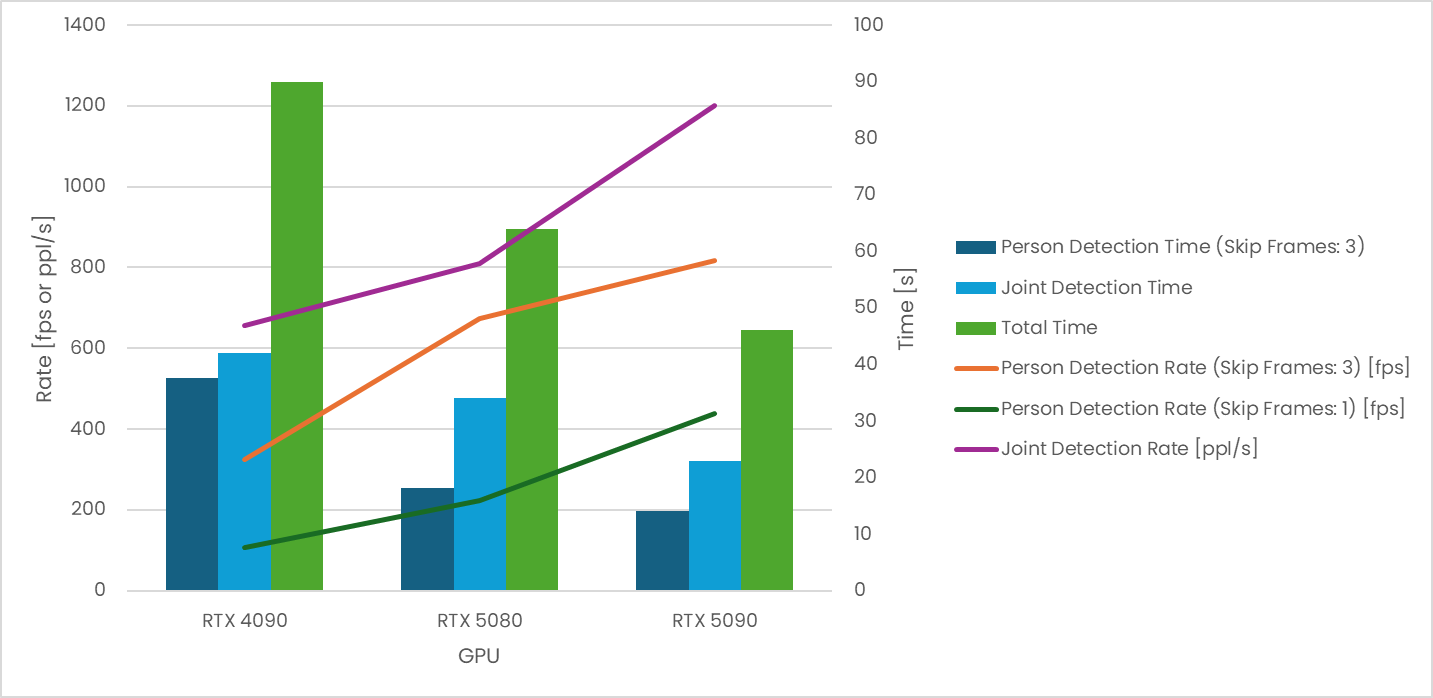
Once again, throughout our testing the RTX 5090 performed reliably under sustained loads. For those monitoring their own GPU performance, we recommend GPU-Z - a simple, effective tool for real-time GPU diagnostics.

What This Means For You
Theia3D now delivers faster turnaround without changing a single step in your workflow. Whether you’re running large research studies or working with athletes in the field, the RTX 5090 allows you to:
- Process more data in less time
- Maintain high fidelity without sacrificing speed
- Scale your motion capture studies without bottlenecks
It’s not just about speed — it’s about unlocking new research and performance possibilities.
Thinking About an Upgrade?
If you’re considering a hardware refresh, the GeForce RTX 5090 is a clear leap forward. And because Theia3D Axiom auto-detects and optimizes for supported GPUs, the upgrade is seamless once installed.
These GPUs are in high demand, so if you’re building or refreshing a Theia-ready system, now is the time to act.
Get Started with Theia Axiom
Already a Theia3D user? Axiom is available now via the customer support portal.
Want to see Theia3D in action? Book a demo or email us at info@theiamarkerless.com
Stay in the loop — follow us on LinkedIn and X (Twitter) for the latest updates.



